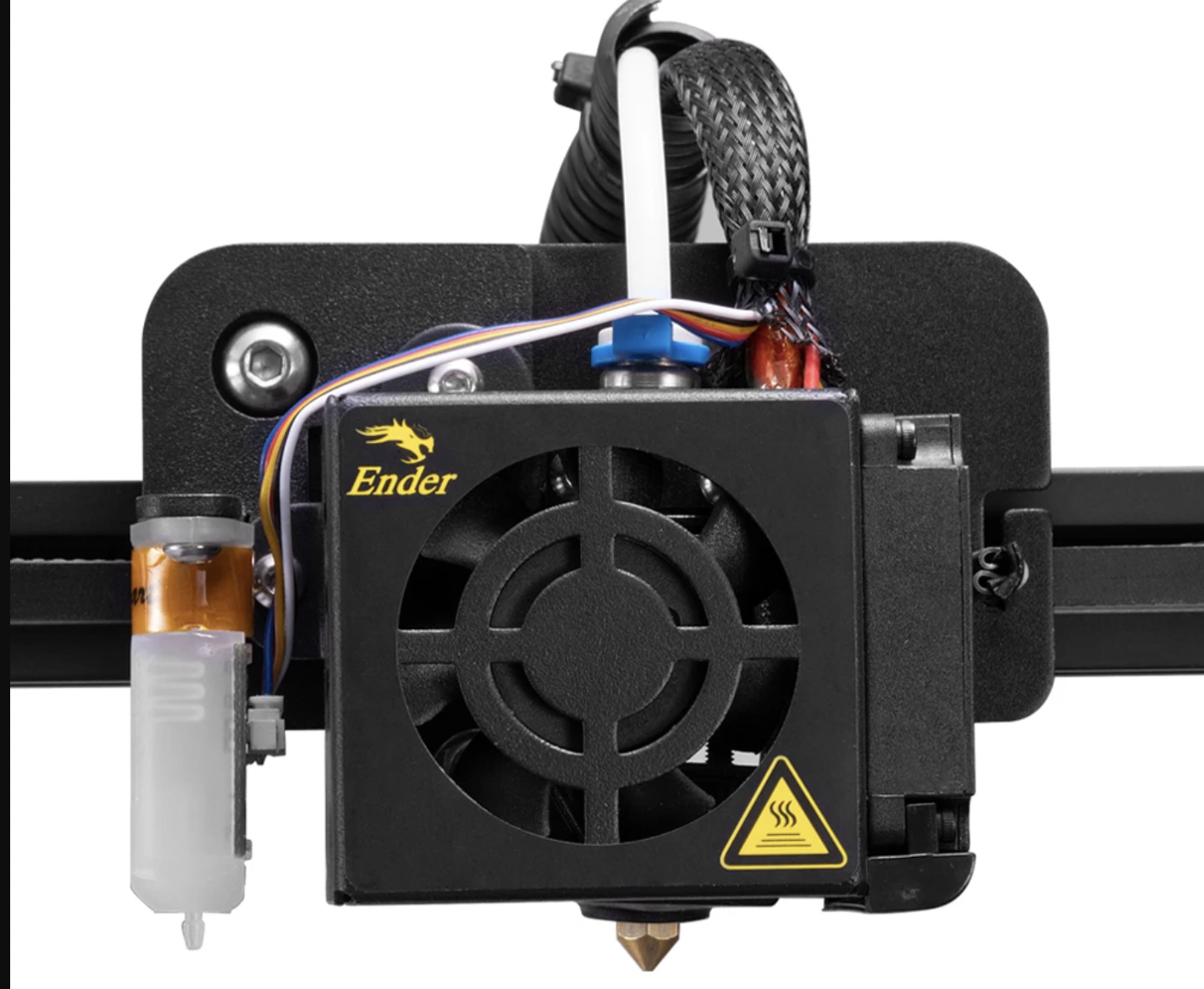Ever since the first time I read about 3D printers, I knew I had to have one. Something about creating things out of filament, and imagining and designing those things, has always appealed to me.
If you’ve read anything here, you know that my first was the Anet A8. Someone (probably in an Anet forum) said “Don’t buy an Anet if you want a 3D printer. Buy an Anet if you want to learn how to build a 3D printer.” Boy was that true.
Now I have the Creality Ender 5. The price came within a comfortable reach, and the reviews have been stellar, both public and via word-of-mouth. It’s been rocking pretty steady since I got it, around the beginning of this year.
But the more you drill down into a 3D printer, the more you see how things can be improved. I soon realized that the questionable first-layer problems I have occasionally might not be a problem with my practices after all… It might just be about barely-perceptible warps in the bed, which are common. So I thought, what the hell, the BL-Touch bed leveling sensor is cheap, I’ll just get one, install it, and all my troubles will be gone.
Except that 3D printing, like most amazing things in technology, is based on rickety scaffolding and band-aids, and just about everything is more complicated than it looks. Here’s what I encountered, in semi-sensible order.
- Adding BL-touch support requires making tweaks to the Marlin build.
- Making tweaks to the Marlin build requires re-flashing the firmware.
- Since the Ender 5 (Creality V1.1.4 motherboard) does not include a bootloader, I had to flash a bootloader prior to flashing firmware. The bootloader allows for flashing firmware via USB.
- Flashing the bootloader requires using a USP-ISP or an Arduino Uno flashed with ArduinoISP to connect to the ISPC programing headers on the motherboard.
- I used an Arduino Uno. I lost significant time to learning that a 10uF capacitor needs to be connected to the RESET and GND pins of the Arduino so that (as I understand it) the reset signal won’t be interpreted by the inline Arduino but passed forward to the target device. But yay, once that was done, I was able to reliably upload the bootloader. More importantly, I could take my laptop out of the equation and upload the firmware to Octoprint and use the firmware updater plugin to apply new firmware. This is much more streamlined because there’s no constant disconnect/reconnect of cables.
- Meticulously following a guide for my specific printer, I was surprised when the orientation changed. Home/0,0 used to be in the back left on this printer with the stock Marlin 1.1.6 firmware on it. Imagine my surprise when my first test print started printing as if it was oriented in the diagonal opposite corner. This has cascading effects, from my calculation of nozzle to probe offset, to the move-out-of-the-way-to-pose-for-a-photo behavior for Octolapse, to the location of my Wyze Pan-Cam mount.
- The whole concept of direction and home on a 3D printer, once it becomes disrupted, is extraordinarily confusing, and if you get it wrong, your shit will try to slide out of range and make a bunch of noise, and cause unnecessary wear on your parts.
- The good news is, the probe “works” — as in it deploys and retracts, and senses surfaces. I still have more work to do with directions, inversions, and home locations before it correctly knows what’s going on, though.
- Oh, and I also had to learn how to navigate VSCode/PlatformIO, because there are “issues” compiling this firmware via the Arduino IDE, which I had always used in the past.
- I also had to disable certain less-than-necessary components of Marlin to build a firmware image that would fit in my ancient-ass 8-bit board. This probably means it’s time to replace the board with the fancy new 32-bit board, but as long as I can get this one to print, I think I can wait on that one.
All in all, I think I’ve dumped about six hours so far into this “improved experience” modification.
Improvements so far:
- Incomplete BL-touch support
- Disrupted orientation that still isn’t fixed
- Marlin firmware went from 1.1.6 to 2.0.8.1. That’s got to be good, right?