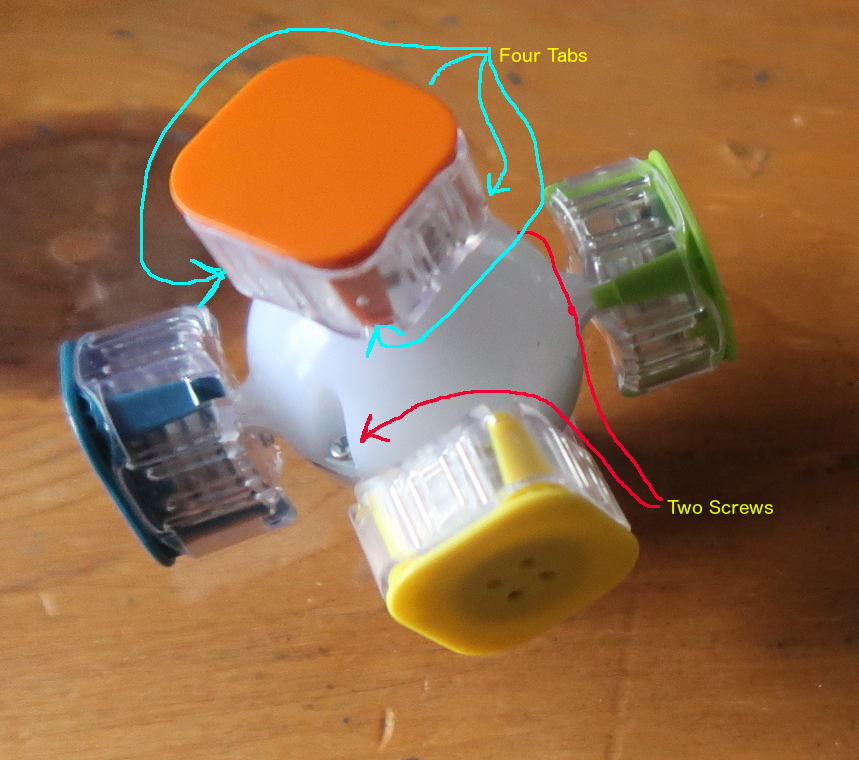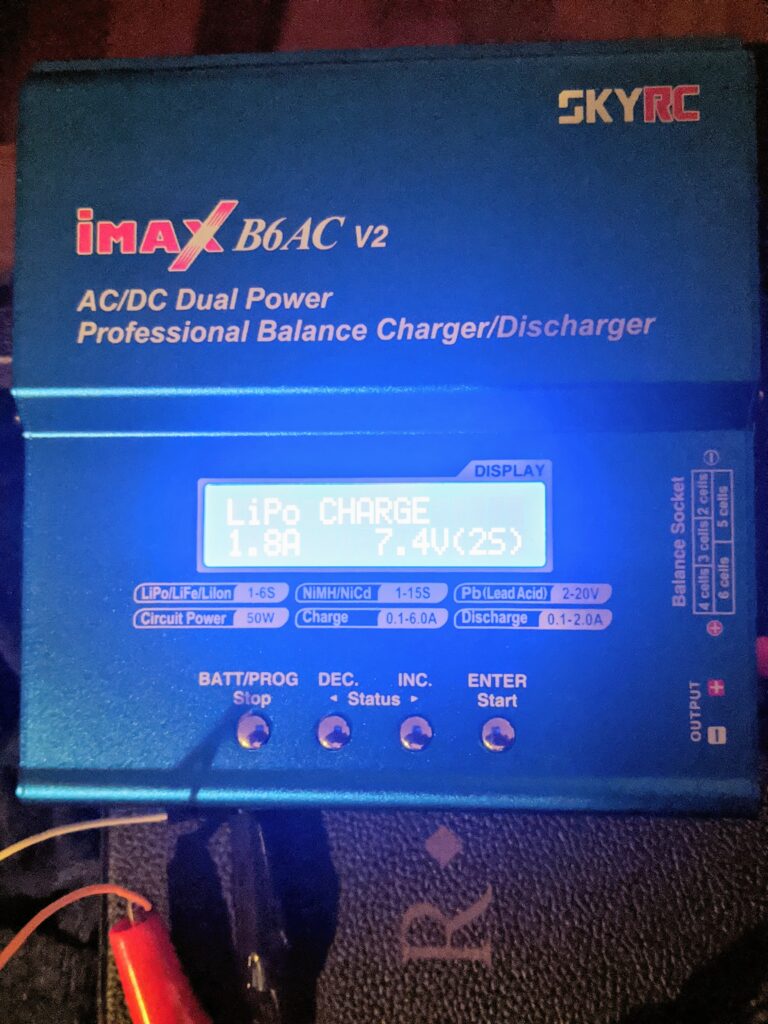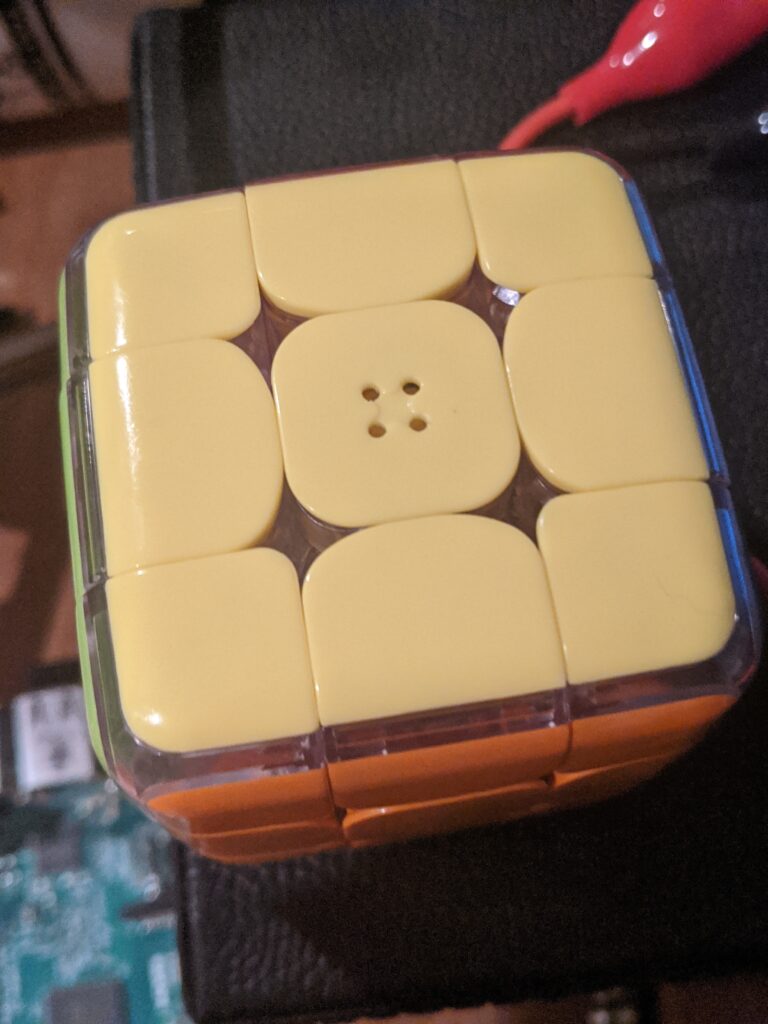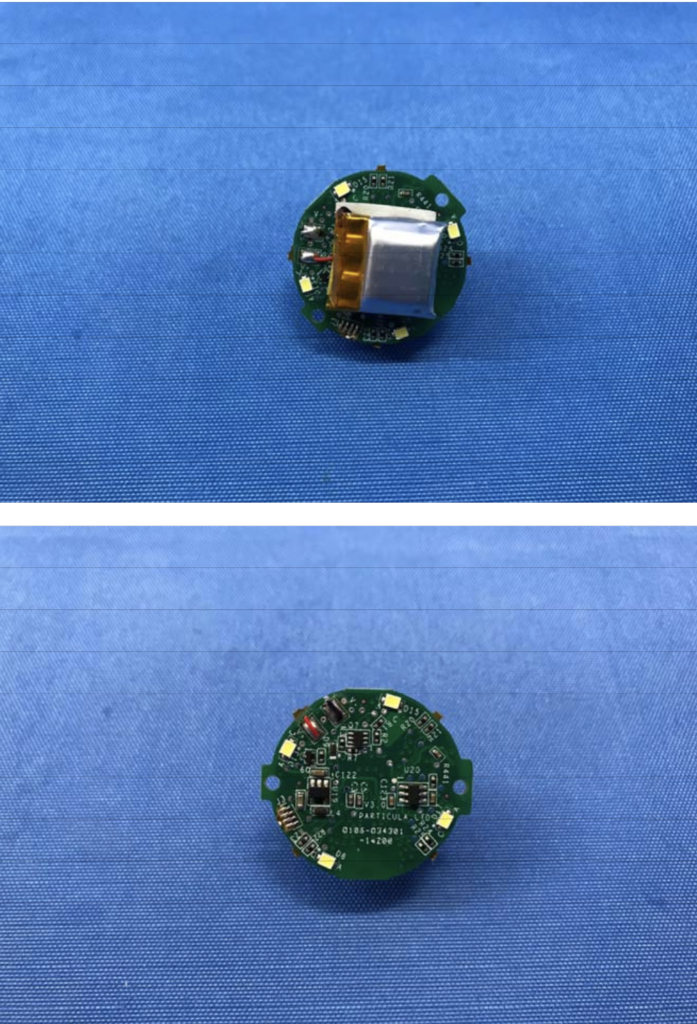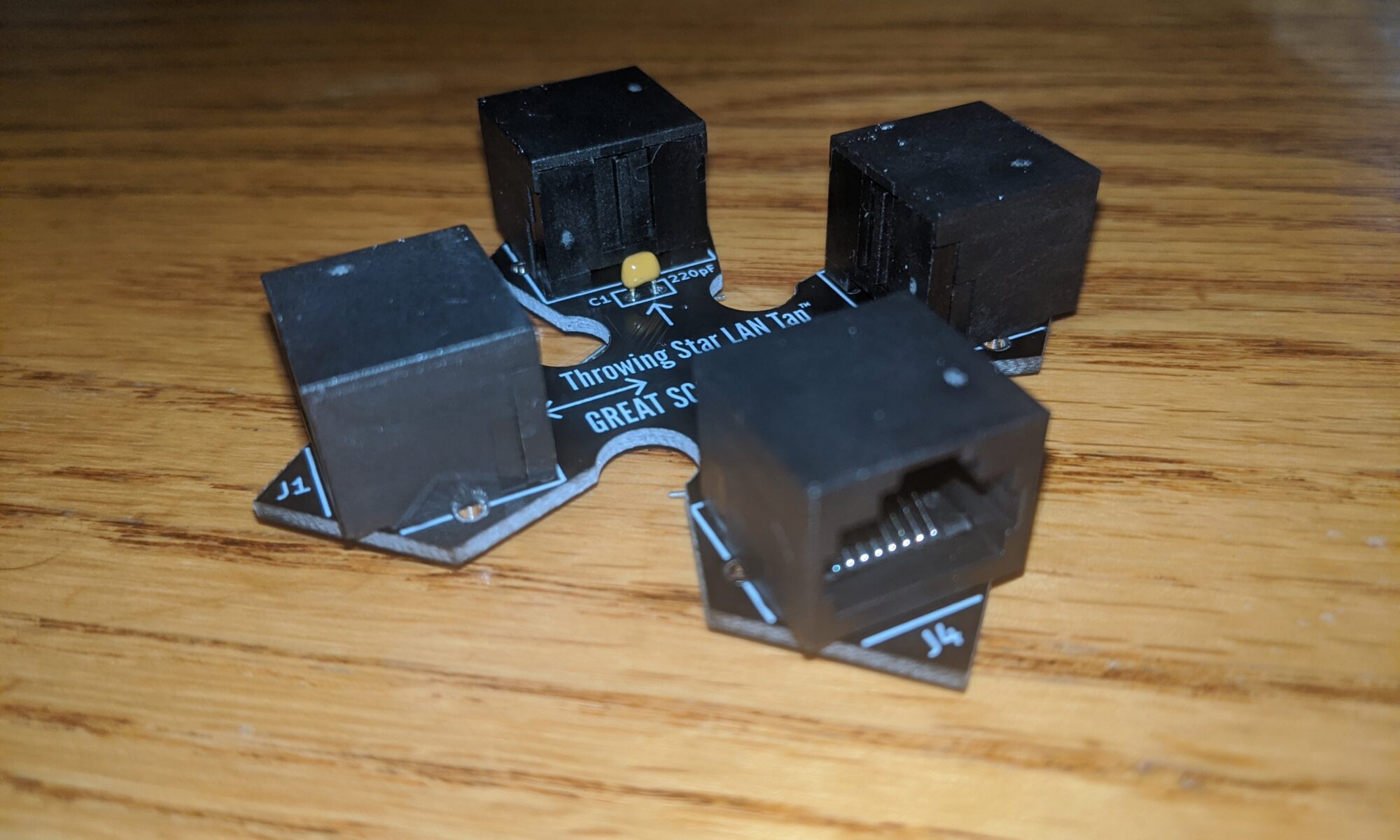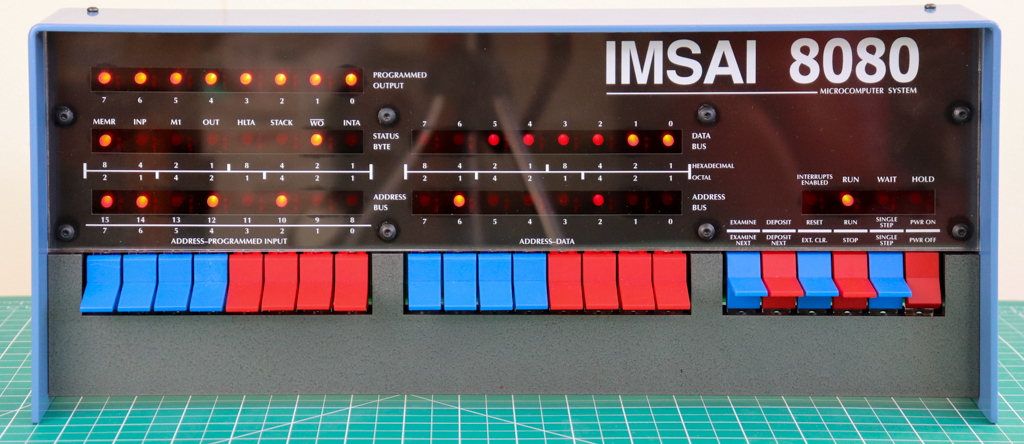I’ve had this bin of Dell 1850 hot-swap power supplies (AA23300) for a couple of years now. They won’t sell, because they cost more to ship than people are willing to pay for them. I’ve been reluctant to toss them. I swear I’m not a hoarder, but if all those videogames (the ones with sub-challenges involving breaking objects into their most valuable parts to reassemble into valuable objects) taught me anything, they taught me to recognize the value in objects. This is no longer a power supply I can’t use. It has potential.

I started looking into how to use these, for example, as a bench power supply. A friend used the pinout to fashion me up a quick breadboard on-off device with indicator LED. This is fine, but it’s temporary, and I tend to jostle things. I’m thinking of something more permanent.
I ran across tjintech’s RC power supply info page, which helped me start to solidify what I wanted to get from this project.
So I started looking for the connector, which is for sure an odd beast.
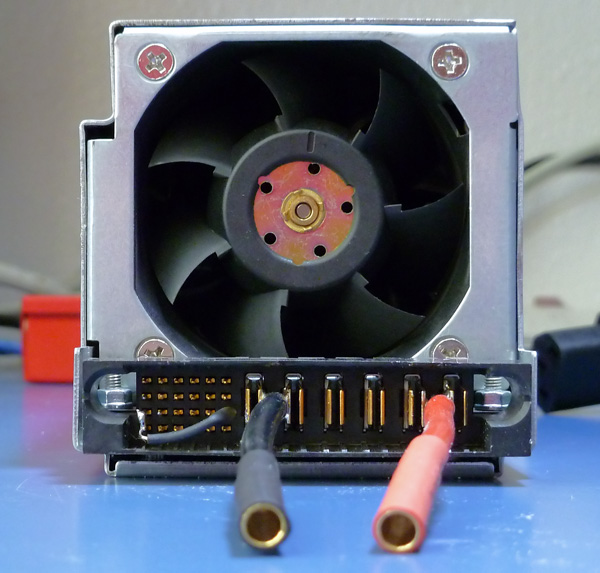
It took me a while, but I FOUND ITS MATING PLUG! It’s a TE Connectivity 6450572-1, and goes in low quantities for around $10 each.
So I started investigating the PS’ capabilities and imagining the possibilities. Right off the bat, we know it can serve 12V DC, and quite a bit of it. Those six blade connectors on the right side? Three of them are hot, and three are ground.
It would be amazing if we could also easily pull 5V off of this, but no. Many amps of 12V are at your fingertips, and 5A of 3.3V, but out of the box no 5V outs.
Other functionality includes:
- PS ON (B6), which means I could wire in a power switch.
- B2, shorting to ground apparently slows down the fan, which was originally intended to provide supplemental cooling to the server — unnecessary in my case.
- Multiple 3.3V outputs, might be useful, might not. Could power an arduino and some status indicators. The device even provides some I2C data. Imagine pulling some of that data into the Arduino and displaying
So here’s the thing. I could sloppy-wire stuff directly to the board, but there’s nothing elegant or permanent about that. What if I designed a distribution unit housing, with a number of fused 12V post pairs, and then added voltage regulators to also provide 5V post pairs or even power-only panel-mount USB connectors? Or hell, even panel-mount Anderson powerpole connectors for my ham radio gear? Add switches, possibly even power meters, and Bob’s yer uncle.
Then I started looking around some more. Powerwerx has made it even easier. Look at this delicious stuff…

So now I’m thinking I could mount one of these supplies on a Pelican, mount these controls/displays somewhere, and have a simple, elegant and powerful AC to DC power solution.
Imagine being in the field, and provided one AC outlet, having the capability to power multiple radios, charge numerous phones, etc…
More to come on this one someday.