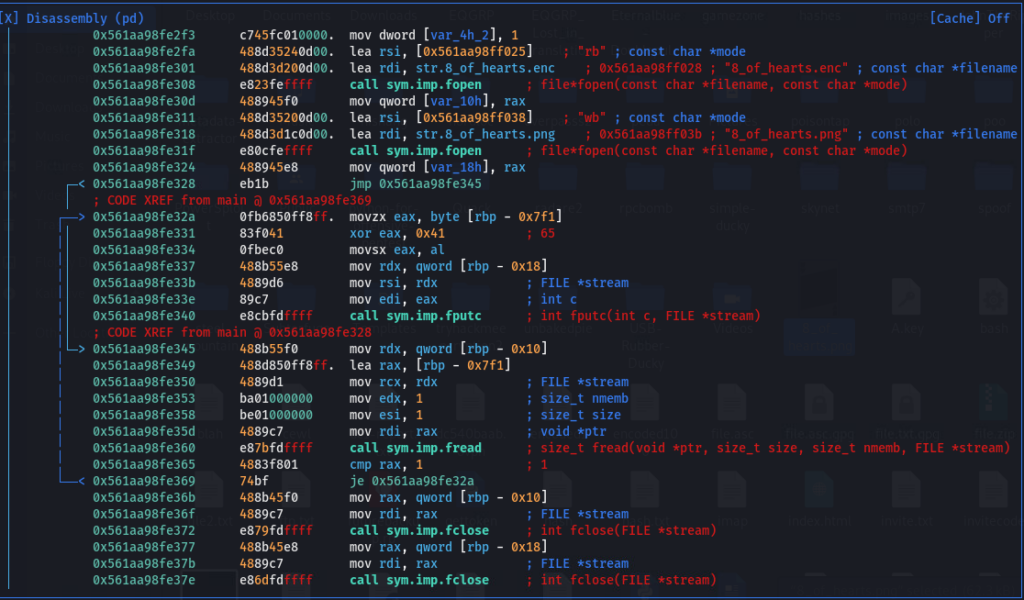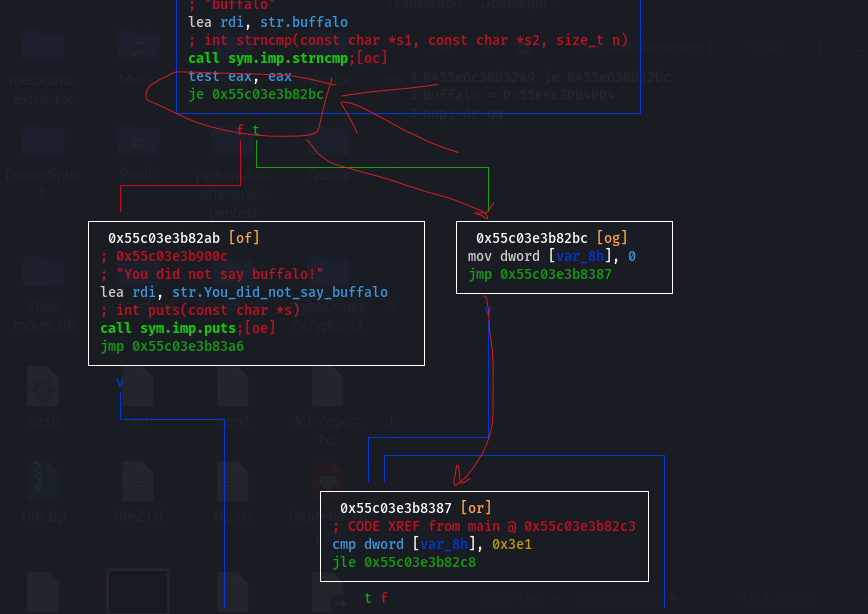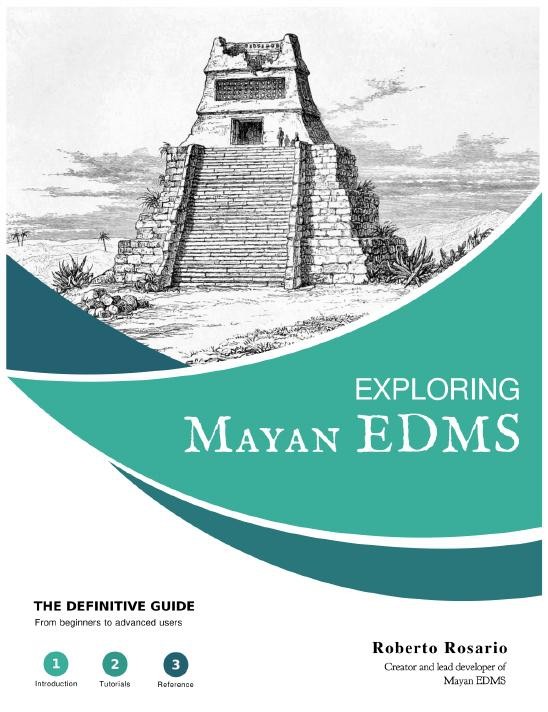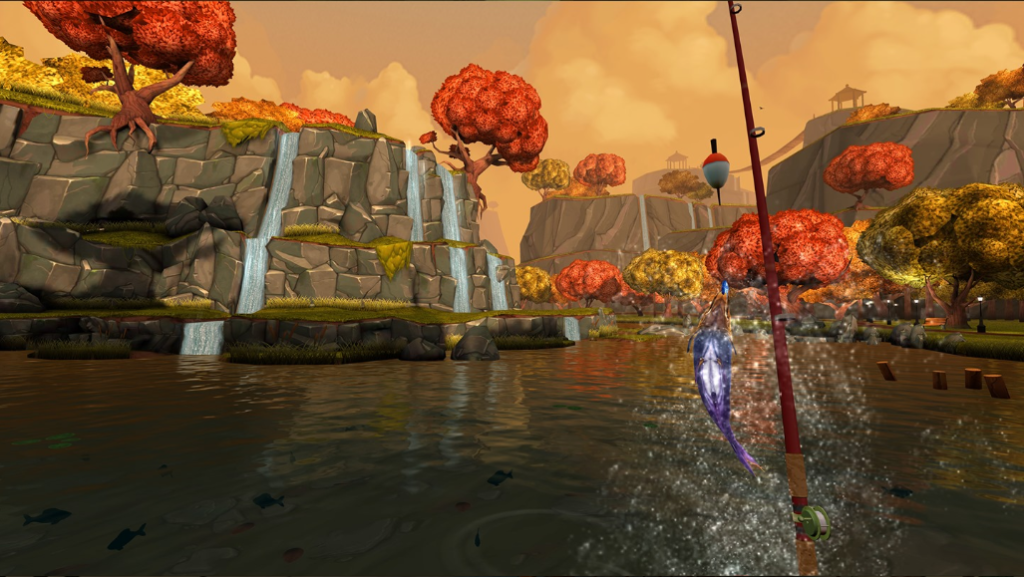I was about to pull the trigger on a network-enabled Fujitsu ScanSnap scanner, because I’ve been scanning on my Ricoh all-in-one that doesn’t do duplex, and I have a number of two-sided documents to scan. I was annoyed at the price tag on what seems to me to be not much more innovation than the older machines, which lack only networking.
Then I found this post by Chris Schuld:
https://chrisschuld.com/2020/01/network-scanner-with-scansnap-and-raspberry-pi/
Makes perfect sense. Set up a Pi to do the networking, then just get a SANE-enabled scanner and off to the races.
So I checked the SANE supported scanner list, and found that the ScanSnap S1500 or S1500M (pro-tip: they’re the same) was a good choice — a snappy duplex scanner with ADF, USB-connected, for a good price point, about $100. Picked one up in great condition on ebay, and it was absolutely up to the task. For testing, I used the Raspberry Pi 4 (4GB model) that had been commissioned for OctoPi for the 3D printer, and figured if it worked well I’d order another.
Well, following Chris’ blog post, I got all the scan functionality working, but even with other resources I haven’t yet figured out how to get the ADF button to trigger the scan. I’ve got the udev rules in place, everything should be running, but I still had to trigger the scan manually from the pi. Then I noticed that when I triggered the scan and nothing was in the scanner, it was a simple failure, no document detected or something like that. So I had a simple thought. I’ll just set up a cron job to run every minute and make an attempt to scan. If nothing’s in the feeder, no harm no foul, move right along. If so, scan that shit and send it to the Mayan EDMS share. Happy happy joy joy.
So now I just drop a doc into the feeder, and within a minute it’s on its way to the EDMS. Exactly what I was looking for. New RPi 4 is on the way.
UPDATE: It was migrated to an RPi 4, and I changed the single cron job to do the scans to a collection of cron jobs that run every five seconds.
Since triggering a scan does nothing if there’s nothing in the feeder, I added a simple lockfile test to the scan job: If the lockfile exists, bail. If not, create the lockfile, attempt to scan, then drop the lockfile. That way if a new scan is triggered during an existing scan run, it will abort.
* * * * * ( /usr/local/bin/scan.sh )
* * * * * ( sleep 5; /usr/local/bin/scan.sh )
* * * * * ( sleep 10; /usr/local/bin/scan.sh )
* * * * * ( sleep 15; /usr/local/bin/scan.sh )
* * * * * ( sleep 20; /usr/local/bin/scan.sh )
* * * * * ( sleep 25; /usr/local/bin/scan.sh )
* * * * * ( sleep 30; /usr/local/bin/scan.sh )
* * * * * ( sleep 35; /usr/local/bin/scan.sh )
* * * * * ( sleep 40; /usr/local/bin/scan.sh )
* * * * * ( sleep 45; /usr/local/bin/scan.sh )
* * * * * ( sleep 50; /usr/local/bin/scan.sh )
* * * * * ( sleep 55; /usr/local/bin/scan.sh )