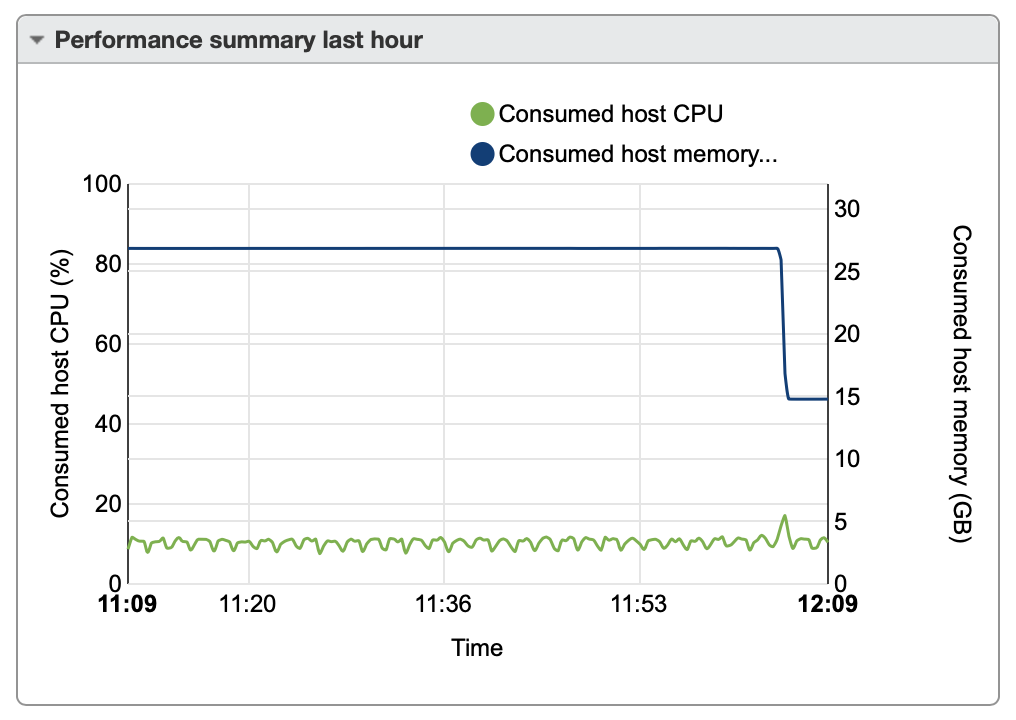This is a status report. It’s two days prior to the August meeting, and I’m working hard to get the most rewards for my efforts.
I realized late Thursday night that getting all the VMs converted to KVM was a strategy I shouldn’t have tried to include in such a tight timeline. Fortunately, the system has two 2TB M.2 SSDs, so I didn’t have to disrupt my efforts to temporarily abandon the KVM strategy — I just installed ESXI 6.7 onto a USB thumb drive, booted that, and made the second SSD its storage volume. After that, a quick SCP to get all the working VMs into it, and then some enhancements:
- I built a FOG server and captured a fresh Kali install to it. Then I updated that Kali image (over 1000 packages) and captured that. So now, if you show up at a meeting and want to play on the CTF, but don’t have a Kali VM, you can quickly get a current one. (Assuming you have the capability of creating a VM and PXE-booting it). Not fast going through the wifi (up to 30min to deploy) but I have a crossover adapter coming tomorrow and should be able to route it through a small gigabit switch so that wired imaging will be lightning fast.
- Automated startup, and an easy shutdown script to suspend the VMs and avoid data loss.
- Most importantly, to combat the issue from last month, the system has been tested to restore from complete power loss, and comes up in a fully usable state. So I have reduced prep time for the meeting to the following:
- Plug in, power up the three devices (WOPR Jr, wifi router and gigabit switch)
- Set up TP-Link Wifi Extender using the laptop, piggybacking on the library’s wifi
- Plug the DC540 wifi router into that for egress.
- Clamp the defcon flag for display
Interestingly, this graph shows the performance of the NUC with lots of VMs running. The higher memory line represents 17 linux VMs and 5 Windows VMs running. When the memory drops lower, that’s when I shut down the Windows VMs.