****** DO NOT PLUG IN THE BADGE TO A USB IF THE BATTERIES ARE INSERTED ******
If the power switch is off, it is probably fine, but use your judgement.
The DC540 Tree of Life badge has ten interactive games that can be played during DEFCON. The games vary and some can be played on the badge (morse code, ham radio questions) while others are interactive (conducting a scavenger hunt, lock picking, decoding ciphers). An explanation of games and more detailed instructions will be posted on the DC540 website Friday morning August 6th at 00:01.
Overview
The games do not need to be completed in a specific order.
Five of the games will require you to send us proof of completion. These games are:
– Game 1 (Crossword Puzzle)
– Game 2 (Lock Picking)
– Game 5 (Scavenger Hunt)
– Game 9/10 (Boss Pair)
For Games 1, 2, 5, 9, and 10, the game instructions will provide direction on how to obtain the answer but make sure to always include your badge number in your correspondence.
The other five games do not require interaction with a DC540 member to complete. Completing the game will either automatically unlock the badge or provide you with the answer.
Include the following hashtags on anything you post on Twitter when you solve a challenge.
#dc540 #badgelife #dc540scavengerhunt
Alternatively, you can post on our DC540 Discord Channel “dc540-tree-of-life-badge” or message us on Twitter or Discord (preferably both).
Twitter Handles: @skullsinblack and @dc540baab
Discord: ‘Lyra the Damned#5380’ and dc540#3865
As the game progresses, hints and other updates will be dropped on the dc540 Twitter page (and that of the two main characters) if certain challenges are proving too difficult.
When all ten spheres are completed, the badge will FLASH RAPIDLY FOR 5 minutes. Be advised, that it is intense, and be cautious if you are nearby other people as this has the potential to trigger seizures or epilepsy. Send us a picture of all ten rooms lit up from completing the challenges. We will announce winners on our Twitter DC540 Page.
Understanding the Badge:
There are six buttons on the badge.
– The four buttons on the left function are: Up, Down, Left and Right
– The Left Button allows you to erase a previously input character.
– The Right Button will allow you to “lock” in each character.
– Up and Down scroll through the characters and numbers.
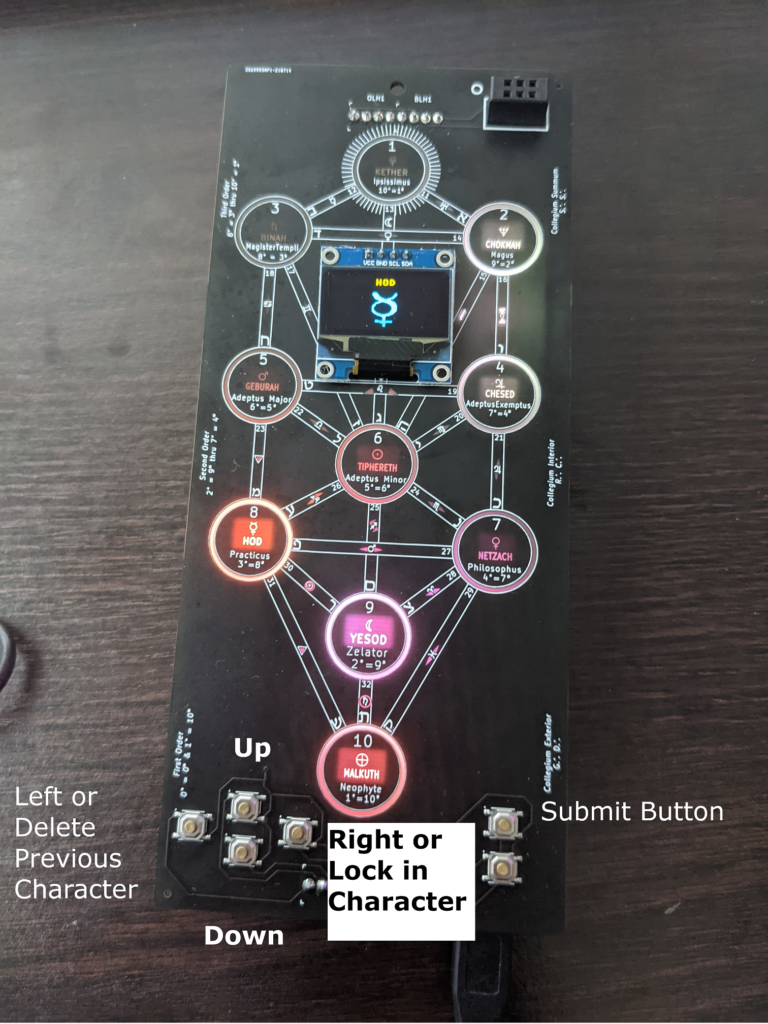
There are two buttons on the right. The top button allows you to submit, and the button has a surprise but IT is also there for you to get creative.
Entering Answers:
When you complete each game, you will get a case-sensitive answer.
– Go to http://dc540.org/question.html, select the question number, the answer, and your badge number.
– You will get back an eight-digit number that is unique to your badge.
– Write down or save that number.
– From your badge, go into that corresponding game, and enter that eight-digit number. You will need to “lock” in each digit and then submit. If you for the answer correct, the badge will correctly flash and blink for that challenge.
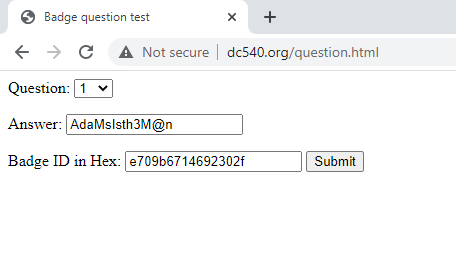
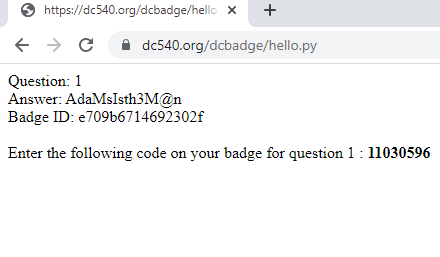
The answers are case-sensitive. Once you complete a challenge and put the answer into the badge correctly the “room” lights up.
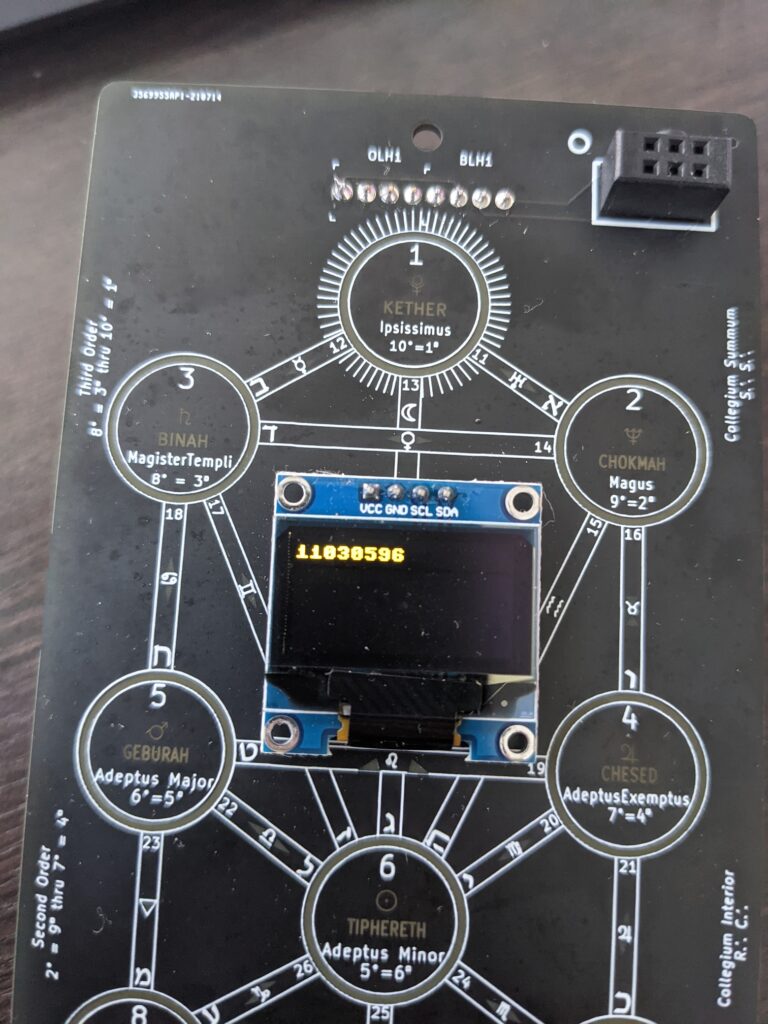
Prizes:
We do have prizes for 1st, 2nd, and 3rd place. More information to come.
First Place: 100K DEFCOIN
Second Place: 10K DEFCOIN
Third Place: 5K DEFCOIN

