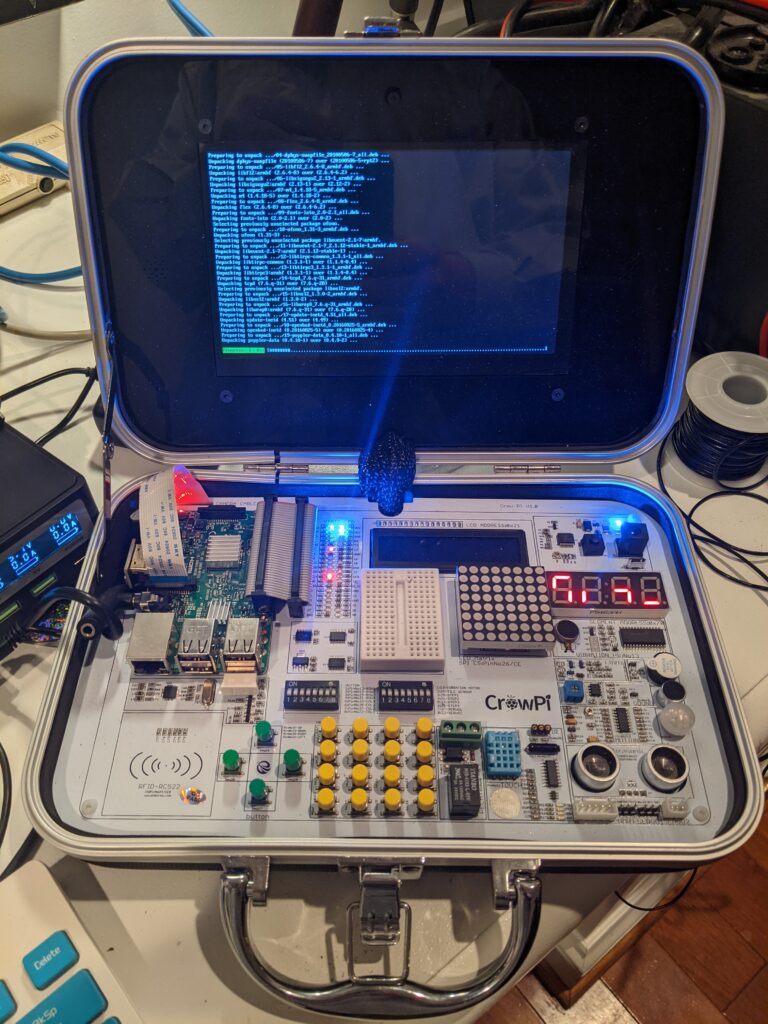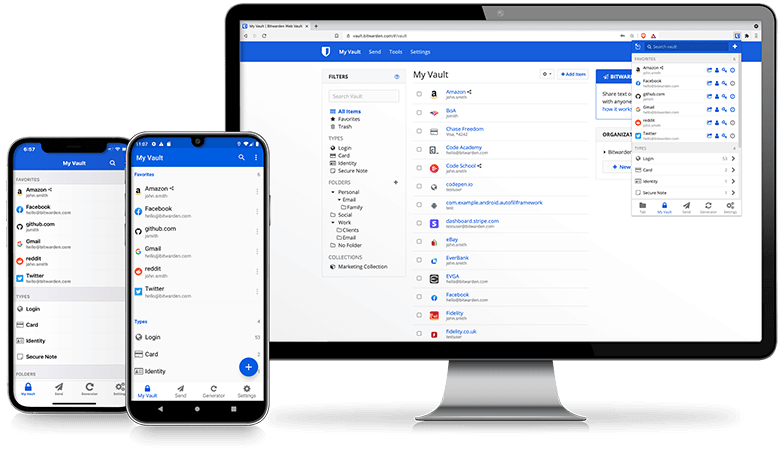I’ve been taming my homelab network. All the VMs I’ve installed to try out software that I eventually deploy at work, the few administrative VMs I need for my own “stuff,” etc., and I was pleasantly surprised. Turns out that most of my stuff is reasonably up to date, a bunch of CentOS 8 VMs, a few recent Rocky 8 instances, a few Ubuntu servers, and one lone CentOS 7 instance.
So I decided I no longer want to support CentOS 7, and since everything’s on ESXi, it’s easy to attempt the CentOS 7 to 8 update I found here: https://www.tecmint.com/upgrade-centos-7-to-centos-8/
Everything sailed smoothly until the actual package update step. Obviously it’s a lot of packages, etc., a lot of opportunities for things to go wrong. And a couple wrinkles did expose themselves. One was MariaDB and the other was the FreeIPA client. And since I took a snapshot before starting, I felt pretty free to experiment.
So fuck it. I backed up the MariaDB database itself just in case, and deleted the package.
The fuck it, I can recreate the FreeIPA config if need be. Deleted the package.
Some other minor stuff came up as blockers, the rpmconf package, etc., deleted them too.
Ran the upgrade, it went all the way through. Then I simply reinstalled the MariaDB server and the FreeIPA client using dnf, and they both picked up their original configurations and just worked. I love it when that happens. No there’s no more CentOS 7 on my network.