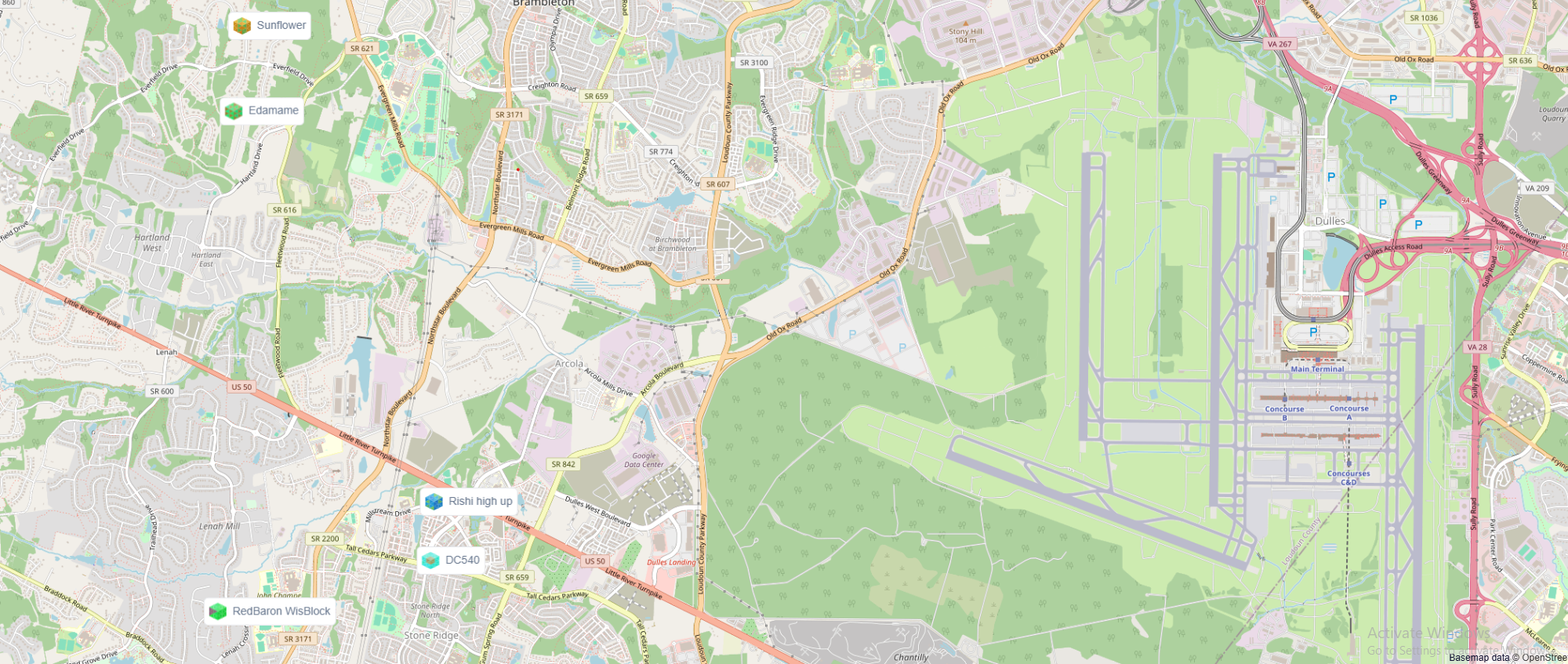As promised, another post to specifically discuss beginner Meshtastic device options. Whatever you order, if you’re in the US make sure you order the 915MHz version.
I started with a RAK Wisblock starter kit and a LilyGo T-Echo.
https://www.amazon.com/dp/B0CHKZJK9C
https://www.aliexpress.com/item/3256802839792781.html?spm=a2g0o.order_list.order_list_main.11.397d1802Rl4KK7
I ordered both because I was impatient. I knew the LilyGo was what I wanted to start with, but I also knew it would take a while, so I ordered the Wisblock to learn while I waited. And that worked out.
Some lessons from both:
- They will come with an older firmware. First thing to do is to flash it with the latest stable firmware. http://flasher.meshtastic.org
- Don’t fire it up without the antenna(s) connected. It could fry the unit. Just like in amateur radio.
- Channel 0 should likely default to LongFast with its default key, I think that’s AQ== but don’t take my word for it.
- If you want to try DC540’s custom channel, add it as channel 1. Name: DC540. 256-bit pre-shared key: OVRpanBCYjZ2WmVIZTRheVlSZDZZWGxUcElFNFRSaWo=
- Install the app on your phone, pair with your unit (Pin is probably 123456), and then watch Nodes and Map for things to pop up.
- Alternately, connect to your computer (use a USB-C cable that supports power AND data) and browse to client.meshtastic.org. Click “new device,” connect it to the serial port that’s obviously your device, and manage it that way. It’s a bit wonky and dies sometimes, just refresh the webpage to start over.
Ideally in the next 15-20 minutes you should see some local nodes pop up on your node list and map.
So far, the LilyGo seems more powerful than the Wisblock.
But something I noticed, when you’re looking at your node list, you can see what type of device the other nodes are running. One thing I noticed is that the farthest node I could see was running a Station G2. So that tells me that maybe the Station G2 transmits more powerfully. (Or maybe that user has a better antenna, or an external antenna).
Next, I started mucking around with MQTT. MQTT is the same type of networking, but over an MQTT server on the internet. If you’re frustrated by lack of nodes, you can light this up to see more and communicate with other weirdos around the world. But be aware, you’re cheating, and it’s going to cut into your radio knowledge improvement. Is it worth it? Probably.
When using MQTT through a mobile-paired device, you turn on “proxy through client.” If your device has its own wifi, turn that shit off. As far as I can tell, you can’t use MQTT through a serial-connected device without its own wifi.
That led me to my next purchase, the LilyGo T-Beam Supreme. It has built-in wifi.
The Station G2 also has its own wifi, but I’m not there yet.
More later. This should be enough to help you get started. Any questions? Join our Discord and ask in the Meshtastic learning channel.