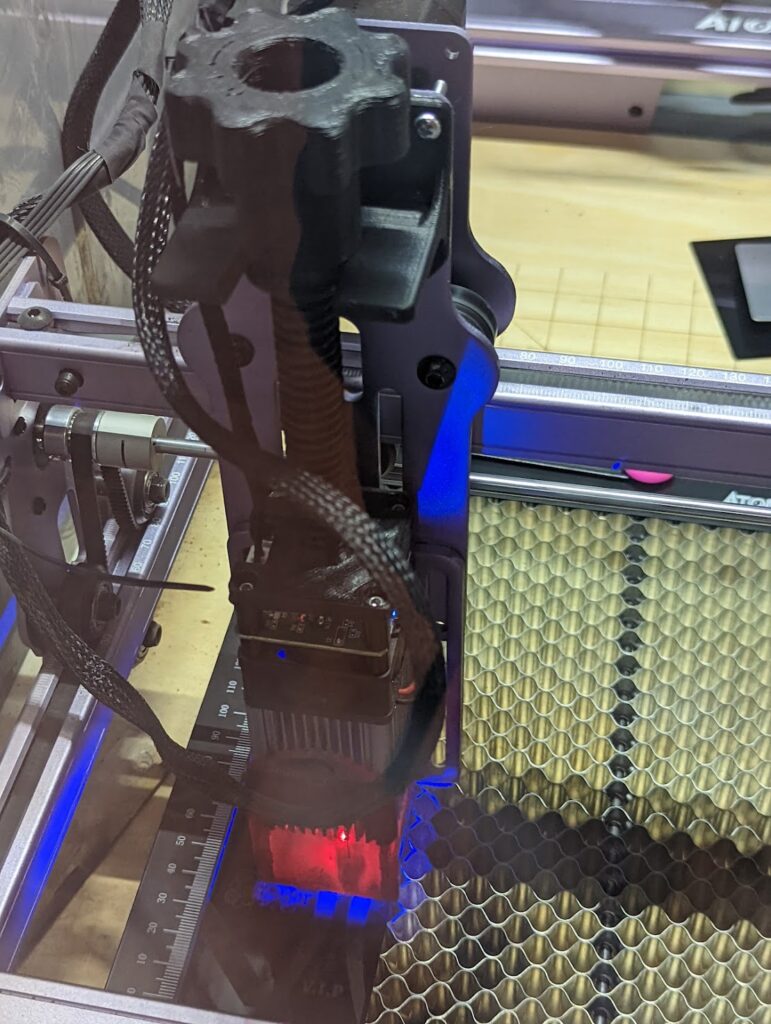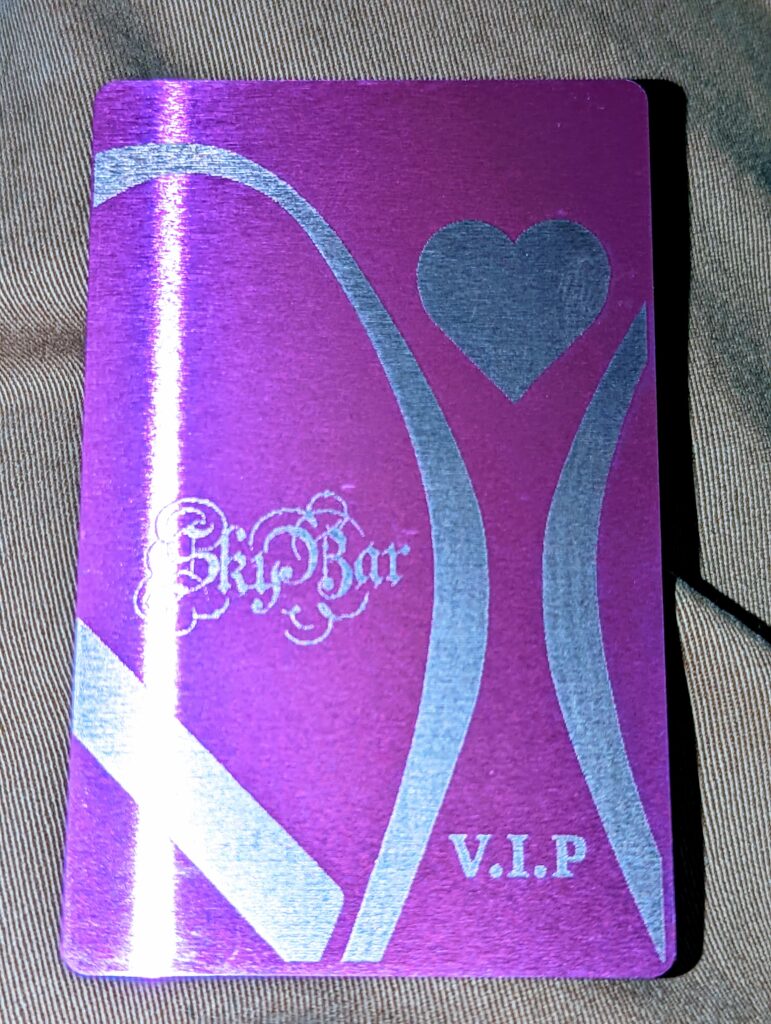Finally got my Flipper Zero, been waiting it seems like forever for this cute little dangerous toy. So dangerous, in fact, that Ebay is prohibiting its sale. That’s fine. I’m not selling mine anyway.

First thing I tried was capturing a couple of RFID cards I had handy. The first one worked, and I was able to store it in the database for future emulation. The second one did not.
I started digging into why:
First theory: Well, maybe it’s just a weak reader. Let me go get my Dangerous Things RFID Diagnostic Card and see how strong the reader is. Hmm. Not registering at all. What on earth could that mean? Clearly it’s reading one card. Let me look closer…
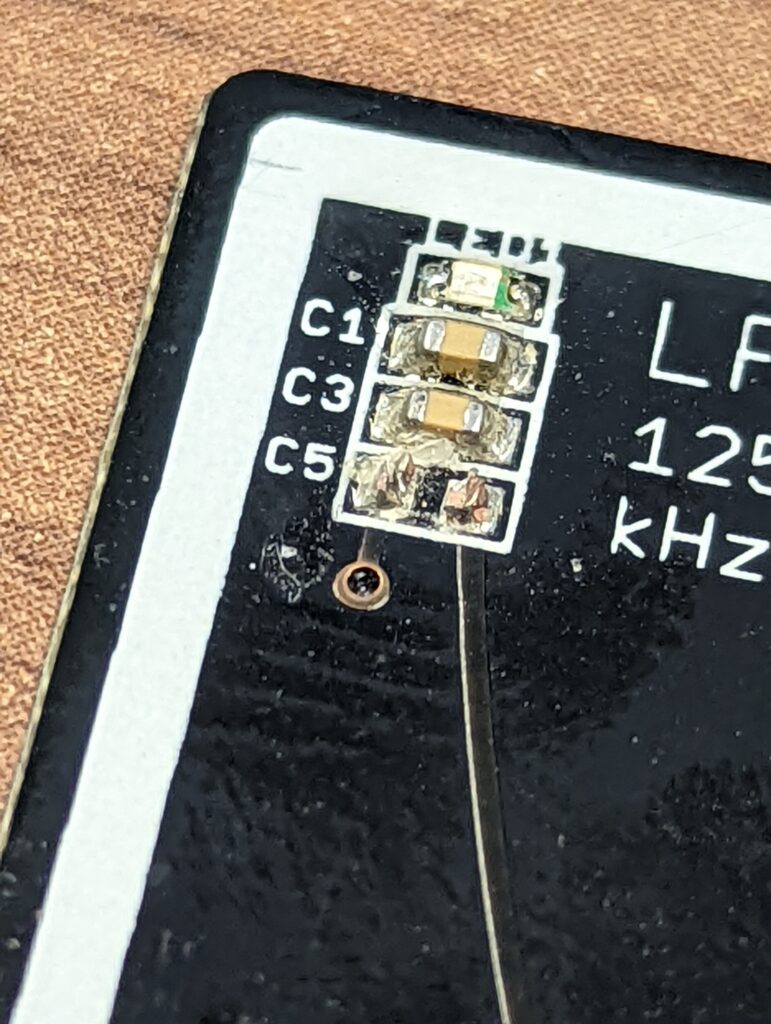
Well dang. Maybe from now on I shouldn’t keep my RFID Diagnostic card in my wallet next to my gas card. Seems like I knocked one of the capacitors clean off. TANGENT: Fire off an email to Dangerous Things asking for the component value, put it on my to-do-list to replace either the component or the entire card.
Quick, fire off an uninformed Reddit post to see if other people are seeing this issue. Sure enough, the developer fires back. SOME EM4100 cards and SOME HID cards are supported. Recommends I open an issue on their github to give feedback so they can support more.
So now it’s time to search the basement for the Proxmark3 RDV4. Took a few passes, but eventually found it in the bottom of a bin from last time I shuffled surfaces. Oh wait, my current laptop doesn’t have the Proxmark software. Good news, I was able to install the Proxmark software (iceman fork FTW!) on the M1 with minimal effort. And then I flashed the Proxmark with the latest iceman firmware, and now I’m back in business. The difference between the two cards? The working card is 26-bit HID, and the unrecognized card is 34-bit HID.
Opened an issue on the FlipperZero github as requested, and now we wait.